Vehicles have become a necessity rather than a luxury these days. Knowing the registration number of a car is crucial for various reasons. Whether you’re buying a used car, verifying vehicle ownership, or checking for insurance and other legal compliances, having access to accurate vehicle information can be invaluable.
With the growing number of vehicles on Indian roads, the need to quickly and accurately verify vehicle details has become more significant than ever. This comprehensive guide will walk you through the different methods available for checking a car’s registration number in India.
Importance of Checking a Car’s Registration Number
Before we understand how to check a car registration number, let us look into why knowing a car’s registration number and verifying its details is essential:

- Verifying Vehicle Ownership: Confirming the rightful owner of a vehicle helps prevent fraud and ensures that you are dealing with the legitimate owner.
- Checking Insurance Validity: Ensuring a vehicle has valid insurance coverage is crucial for compliance with the law and protection in case of accidents.
- Detecting Stolen Vehicles: Verifying a vehicle’s registration details can help identify stolen vehicles and prevent you from unknowingly purchasing one.
- Legal Matters: Accurate vehicle registration details are necessary for legal proceedings related to accidents, disputes, or ownership transfers.
Understanding Vehicle Registration Numbers
Before diving into the methods to check a car registration number, it’s essential to understand the format and significance of this alphanumeric code. A vehicle registration number in India typically consists of a series of alphabets and numbers, with the format generally being:
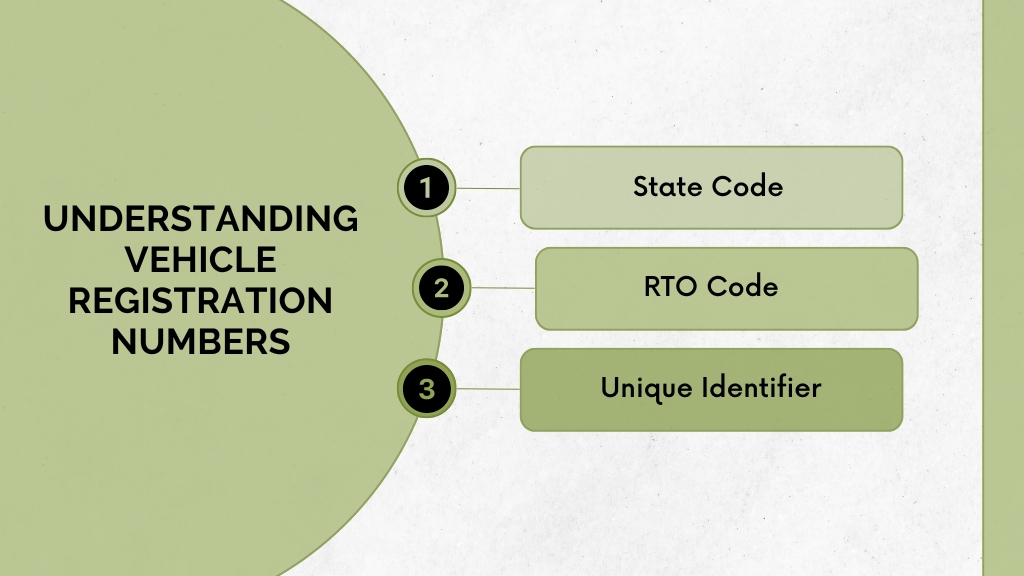
- State Code: The first two or three characters represent the state or union territory in which the vehicle is registered. For example, “DL” stands for Delhi, “MH” for Maharashtra, and “KA” for Karnataka.
- RTO Code: The next two digits or letters represent the specific Regional Transport Office (RTO) within the state. This helps in identifying the district or area where the vehicle was registered.
- Unique Identifier: The remaining part of the registration number consists of a combination of numbers and sometimes letters, which serve as a unique identifier for the vehicle.
For example, a vehicle registered in Delhi might have a registration number like “DL 01 AB 1234,” where “DL” is the state code for Delhi, “01” indicates the specific RTO, and “AB 1234” is the unique identifier. It’s important to note that this format may vary slightly from state to state.
Methods to Check Car Registration Number
Now that you have a basic understanding of the vehicle registration number format, let’s explore the different methods you can use to check a car’s registration number in India.
Online Verification through Parivahan Sewa
Parivahan Sewa is an online platform initiated by the Ministry of Road Transport and Highways, Government of India, designed to provide comprehensive vehicle-related information and services. The platform serves as a one-stop solution for accessing various vehicle-related details, including registration information, tax payments, and more.
How to Use Parivahan Sewa:
- Visit the Parivahan Sewa Website: Open your web browser and go to Parivahan Sewa.
- Locate “Know Your Vehicle Details”: On the homepage, look for the option labeled “Know Your Vehicle Details.” This is typically found under the “Online Services” section.
- Enter the Vehicle Registration Number: In the provided field, enter the vehicle registration number you wish to check. Make sure to enter the number correctly to avoid errors.
- Captcha Verification: Enter the captcha code displayed on the screen to verify that you are a human user.
- Click on “Submit”: After entering the required details, click the “Submit” button.
- View Vehicle Details: The system will process your request and display the vehicle’s details, including the owner’s name, registration date, engine and chassis number, insurance status, and other relevant information.
Why Use Parivahan Sewa?
Parivahan Sewa is the most reliable and authoritative source for checking vehicle registration numbers in India. Since it is managed by the Government of India, the information provided is accurate and up-to-date.
Through State Transport Department Websites
In addition to Parivahan Sewa, many Indian states have transport department websites offering vehicle information services. These websites function similarly to Parivahan Sewa but are state-specific, providing localized information and services.
Steps Involved:
- Visit the State Transport Department Website: Start by visiting the official website of the transport department for the state where the vehicle is registered. You can usually find the website through a quick online search.
- Find the Vehicle Details Section: Look for a section or link on the website to check vehicle details. This may be labeled as “Vehicle Registration Search,” “Know Your Vehicle,” or something similar.
- Enter the Required Information: Enter the vehicle registration number and any other required details, such as the engine or chassis number, depending on the state’s website requirements.
- Submit the Query: Click the “Submit” or “Search” button to initiate the search.
- View the Vehicle Information: The website will display the vehicle’s registration details, including ownership, registration date, and other pertinent information.
Why Use State Transport Websites?
These websites are particularly useful for accessing information specific to a particular state, and they may offer additional services such as paying road tax or applying for permits. However, the user experience may vary from state to state, and the availability of online services may differ.
Using Third-party Apps and Websites
Several third-party apps and websites provide vehicle information services by aggregating data from various sources. These platforms can be convenient for quickly accessing vehicle details on the go, especially when you do not have access to official government websites.
How to Use Third-party Apps and Websites
- Download a Trusted App: Search for vehicle verification apps on your smartphone’s app store, such as “RTO Vehicle Information” or “CarInfo.” Ensure the app is reputable and has good user reviews.
- Enter the Vehicle Registration Number: Open the app or website and enter the vehicle registration number in the designated field.
- Submit the Query: Click the “Search” or “Submit” button to retrieve the vehicle’s details.
- Review the Information: The app or website will display the vehicle’s information, including owner details, registration status, and insurance validity.
Caution:
While third-party platforms can be convenient, it is crucial to verify the information obtained from these sources against official records. These platforms may not always have the most up-to-date data, and there is a risk of encountering inaccurate information.
Visiting the Regional Transport Office (RTO)
If online methods fail or if you require additional verification, visiting your local Regional Transport Office (RTO) is a reliable option. The RTO is the government authority responsible for vehicle registration, and they maintain all official records.
How to Use RTO Services
- Locate Your Nearest RTO: Find the address of the nearest RTO office, which can be done through a quick online search or by asking local authorities.
- Prepare the Necessary Documents: Carry the vehicle’s registration certificate (RC), along with any other relevant documents such as the owner’s ID proof, insurance papers, or a No Objection Certificate (NOC) if applicable.
- Visit the RTO Office: Go to the RTO office during working hours and approach the designated counter for vehicle registration services.
- Request Vehicle Details: Submit your documents and request the vehicle details you need. The RTO staff will verify your documents and provide the information.
Why Visit the RTO?
Visiting the RTO is the most secure and reliable method, especially when you need official documentation or when online verification is not sufficient. This method is particularly useful in legal disputes, ownership transfers, or dealing with older vehicles that may not have digital records.
Conclusion
Checking a car’s registration number has become increasingly easy and convenient with the advent of online platforms. By following the methods outlined in this blog, you can quickly and accurately verify vehicle details. Remember to use reliable sources and exercise caution when using third-party platforms.
Frequently Asked Questions
1) Is it mandatory to check a car registration number before buying it?
While not legally mandatory, it’s highly recommended to verify a car’s registration details to avoid potential issues like stolen vehicles or discrepancies in ownership.
2) How often should I check the registration details of my car?
It’s advisable to check your car’s registration details periodically, especially before renewing insurance or selling the vehicle.
3) Are there any fees associated with checking a car’s registration number online?
The Parivahan Sewa portal generally offers a free service for checking vehicle registration details. However, there may be nominal charges for certain additional services.





Leave a Reply